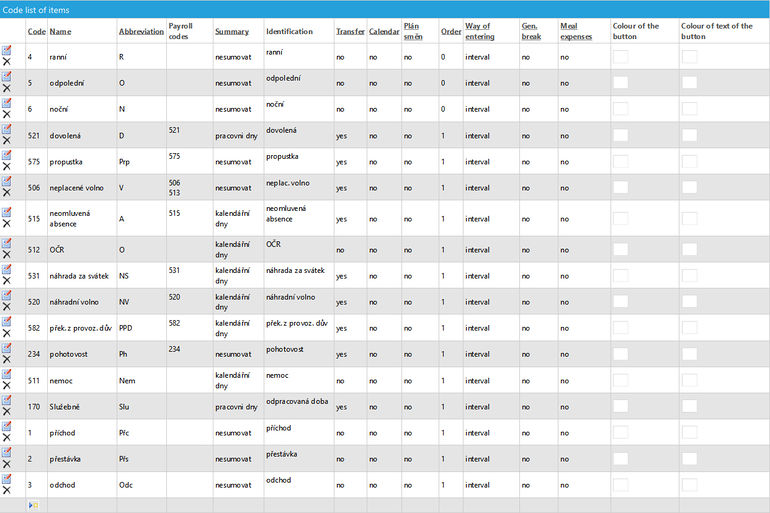Items
Menu: Settings - Setting of the Attendance - Items
- Code - numeral identification of the item
- Name - he text of the item´s name
- Abbreviation - consisting of 3 signs. Some signs are not appropriate to use, for example it is better to change the sign "/" to the sign "..", "./", "./." end so on.
- Payroll codes - Payroll code is used when the item is transmitted into the wages. It is possible to insert up to 3 payroll codes – In this case the same figure will be transmitted up to 3 different payroll items.
Payroll codes have to be filled from the beginning (From the first item). When there is an empty space found during the elaboration process, the elaboration process is closed.
- Summary - summarise/ working days/ calendar days. This choice is important only for the absence. The summation for the whole month is done for the rest of the codes.
- Working days - the records summated by working days are transmitted into the wages (example: from Thursday till Tuesday – the record will be transmitted twice – from Thursday till Friday, from Monday till Tuesday).
Calendar days - the whole interval from-till is transmitted. - Identification - it is necessary to do an identification for every payroll code which has been used. In another words determining, whether we deal with the worked hours, overtime, vacation, bonus etc.
Worked hours
There has to be set the identification "arrival of staff" to one code if the worked hours are supposed to be automatically generated (By using the certain button). This code is also counted in the worked hours. The worked hours are set to the rest of the codes which are used for reporting the worked hours. The worked hours are showed only if there is a parameter "PrenosOdprDoby" set to "YES" (Not to transfer usually) during the transmission into the wages. If the code with the identification "Some absence" is reported on the non-working day, it is not showed in the elaboration process in another words during the transmission into the wages. The reason for that is that the absence does not belong to the day-off.
Holiday, compensatory leave
There has to be set the code for vacation to the absence and compensatory leave because these two items are edited in some way – for example because of the overtime budget and due to the fact that the requirements need to know where they are supposed to save the approved vacation. The identification "Absence" is sufficient for the rest of the absences.
- Transfer - Yes/No. whether the item is supposed to transmit into the elaboration of the wages or not.
- Show in calendar - Yes/No. If the item is supposed to display in the so called Monthly Calendar.
- Generate a break - Yes/No.
- Order - Number. The set number determines the order in which the items will be offered during the entering process. – in the monthly elaboration.
- Way of entering - Interval“ Hours and minutes/ Half - day/ day´s absence. If the acquisition by length and the monthly elaboration are used and the item is marked as a „day´s absence“ or a „half-day“, another time stamps do not have to be entered by the user.
- Colour of the button - The colour of the button – The use is for the application „Terminal“.
- Colour of text of the button - The use is for the application „Terminal“
Here you can find the instruction for the first filling of the items – Use it only at the commencement of implementation „SQL – docházkové kódy – příklad“ (SQL – attendance codes – example).
There is a problem with the transmission of the unpaid leave from which the Social and Health Insurance has to be paid. It has to be transmitted by the interval „date_from_ - date_till. If there is an absence on these days: Tuesday, Wednesday, Thursday, Monday – the Tuesday – Thursday have to be transmitted and then the Tuesday – Monday have to be transmitted. It means that these days have to be transmitted including the Saturday and Sunday, which also has to be counted. The expected term of the solution is: 31th December Helpdesk id: 15393
- Meal Allowance - more info: The demand on (entitlement for) the meal tickets and the deduction .