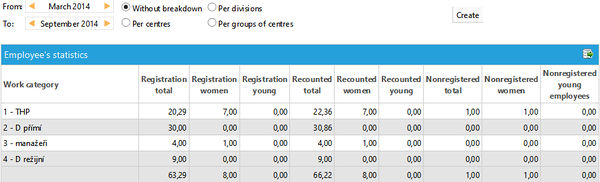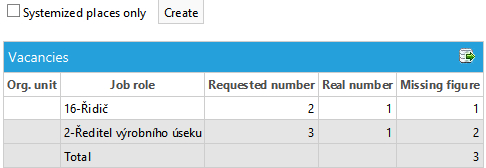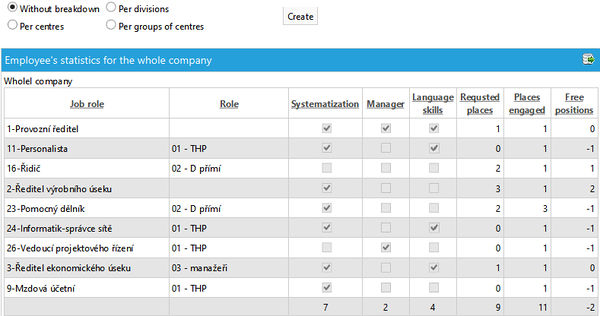Employee's statistics (KS portal)
This bookmark displays the following personal data.
Display
Employee's turnover
Menu: Managers´ outputs - Employee's statistics - Employee's turnover
The user chooses the period of time and the organisational unit. The movements of employees are displayed after pressing the button "create".
In period
Menu: Managers´ outputs - Employee's statistics - In period
The user chooses the period of time and the organisational unit. The number of employees according to the job category is displayed after pressing the button "create".
Vacancies
Menu: Managers´ outputs - Employee's statistics - Vacancies
The user has the opportunity to choose whether he wants to display only the systemised working positions (those which are included into the organisational structure). The vacancies are displayed after pressing the button "create".
Employee's statistics
Menu: Managers´ outputs - Employee's statistics - Employee's statistics
The user chooses the organisational unit and the personnel statistics is displayed after pressing the button "create".
Access Rights
Menu: Settings - Rights
- Managers´ outputs;Employee's statistics;Vacancies:Browsing
- Managers´ outputs;Employee's statistics;Employee's statistics:Browsing
- Managers´ outputs;Employee's statistics;Employee's turnover:Browsing
- Managers´ outputs;Employee's statistics;In period:Browsing
References to the Source Data in the "KS mzdy PROFi" Application