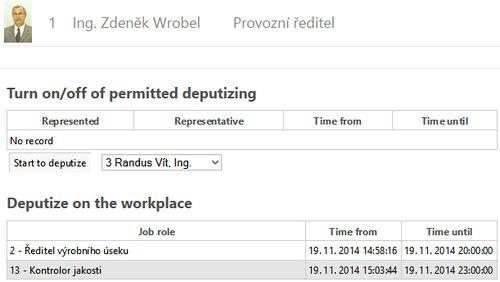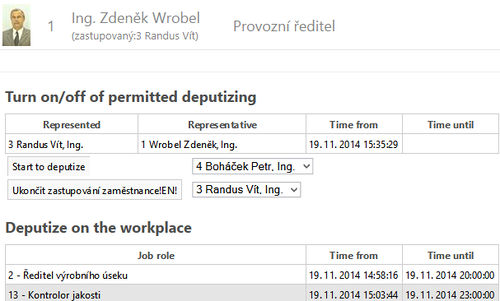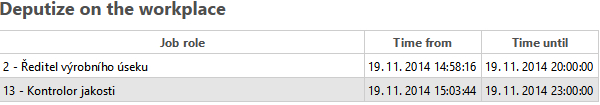Deputizing (KS portal)
Z Prirucky
It is possible to turn on or off the temporary assistance for the chosen employee in this bookmark. It means that we will be capable of creating and approving the requirements on behalf of another user. Permission to deputize
The temporary assistance functions only within the requirements system (workflow) .
Display
Menu: Employee - Deputizing
| Before turning on the deputize | After turning on the deputize |
| The logged user chooses the user who will be temporarly assisted by him in the drop-down list and he also chooses the button "Start to deputize". | The information about the temporary assistance will be written in the table after turning on the temporary assistance. There will be placed the information that says which user is temporarily assisted right now next to the name of an assisted user. |
Deputize on the workplace
In this section there is only the information about which working place the logged user assists. Turning on and off itself is made in the part called Permission to deputize
The temporary assistance of a working place can be used in case that the working place is not occupied and the approval of vacations, business trips etc. is needed.
| If the employee has turned on this kind of temporary assistance, then the rights are loaded according the systemization even with the subordinates from the assisted working place. Also the notification emails from workflow are delivered to him with the requirements of the subordinates from this place and the employee can approve them. If different rights than according the systemization are set in the KS Portal, the temporary assistance of a certain working place cannot function because the subordination of working positions is not defined. |
Access rights
Menu: Settings - Rights - Role-Action
- Settings;Permission to deputize;Browsing
- Employee;Deputizing;Browsing