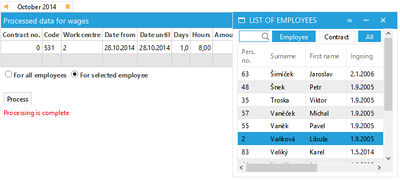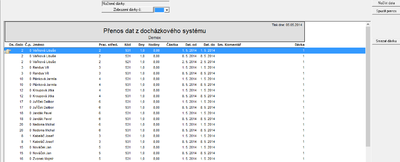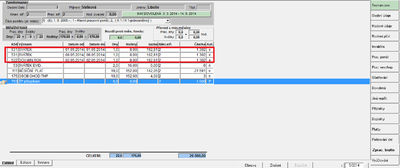Portal-Attendance-Processing
Export
Menu: Attendance/Processing
Here you will do the elaboration of the data from the reported Attendance – Transmission to the wages. The elaboration will be done either for the chosen employee or for each of the chosen employees.
- Only the codes which have been marked for a transmission in the dial are transmitted.
- And only the data of the employees who are marked in the "heavy" application by the flag for the transmission are transmitted.
The data for the chosen employee are displayed on the screen. The data for all of the employees do not have to appear but they will be recognised on the "heavy" application side.
Worked hours
The transmission of the worked hours. Entering by the length. It is possible to assign the transmitted payroll item as a number 100 to the code of the worked hours in the attendance codes dial. The automatic generation of the payroll item according to the type of the remuneration and the type of the working category (administrative/ unit), meaning 111 or 112 or 121 or 122, is done during the elaboration.
The problem with the incorrect value of the working hours
The problem with the whittling of the working hours and generation only one break can be caused by the fact that the end of the shift is set in the model of the working hours. This model works as a terminator of the working hours – what is above the limit is whittled. I tis ok If the value is set on a 0 hours and 0 minutes.
Import in the „heavy“ application
Settings
The expansion parametre „dch_sumace_exis“ has to be switched on the value „Yes“.
Own import
Menu: Wages/Transmission of the data/ From the Attendance system
The button „load the data“ will load the data on the screen. The button "Initiate the transmission" will save the data for the wages.
The processing of the wage/salary
The data from the attandance are used for the calculation of the wage/ salary of the employee. The data are marked by the flag "e" in the paragraph "aut" in the agenda "Elaboration gross".