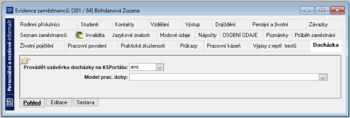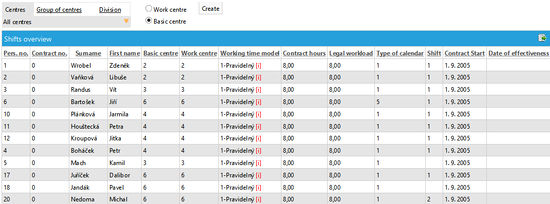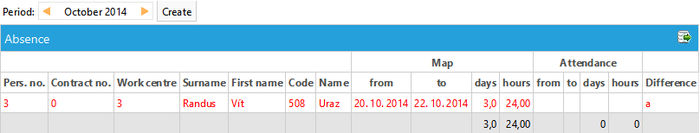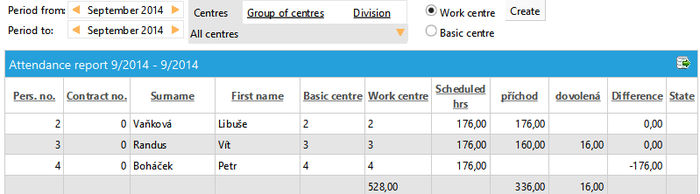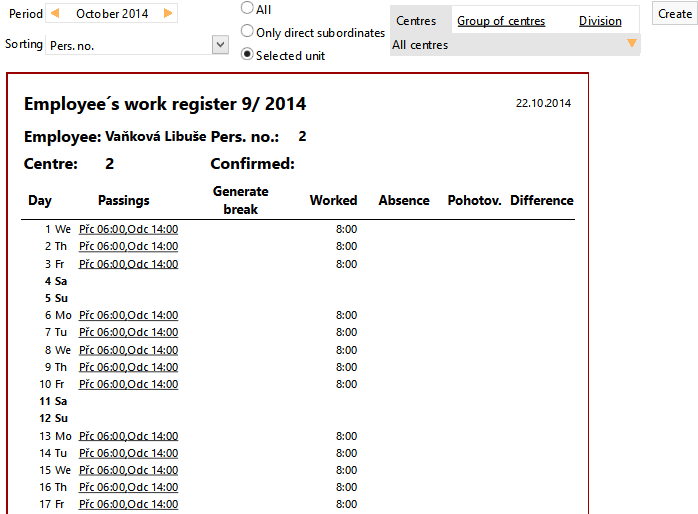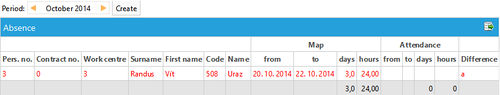Portal-Attendance-Print outputs
Z Prirucky
Print outputs
Sestavy "Report", "Daily attendance report", "Absence" sre displayed only for the employees who have set the flag in the "heavy" application. - info here.
- The report "Shifts" will display the employees´ plan of the shifts according to the calendar which is load in the employment. This plan allows to load the data only for some chosen centers/groups of centres“ divisions (It is loaded before the creation of the report).
- The report "Shifts overview" will display the information about the working hours model and the length of the type of an employment. It also allows to load the data only for the chosen centres/ Groups of centres/ divisions (I tis loaded before the creation of the report).
- The report "Absence" ompares the absences from the KS Portal and the absences in the standard application. It will display only such absences which do not have the following codes 508, 509, 511, 512, 843 in the payroll code. These codes are of the reported absences.
- The report "Attendance report" will display the recapitulation of the attendance for the chosen period of time and it allows to load the data only for the chosen centres/groups of centres/ divisions (I tis loaded before the creation of the report).
- The report "Attendance sheets" will display the worksheets of the employees according to the period of time. I tis also possible to sort the sorting and choose the worksheets for all of the employees, also for the direct subordinates and for the chosen unit. (I tis loaded before the creation of the report).
The report "Absence": The report "Absence“ compares the absences from the KS Portal and the absences in the standard application. It will display only such absences which do not have the following codes 508, 509, 511, 512, 843 in the payroll code. These codes are of the reported absences.