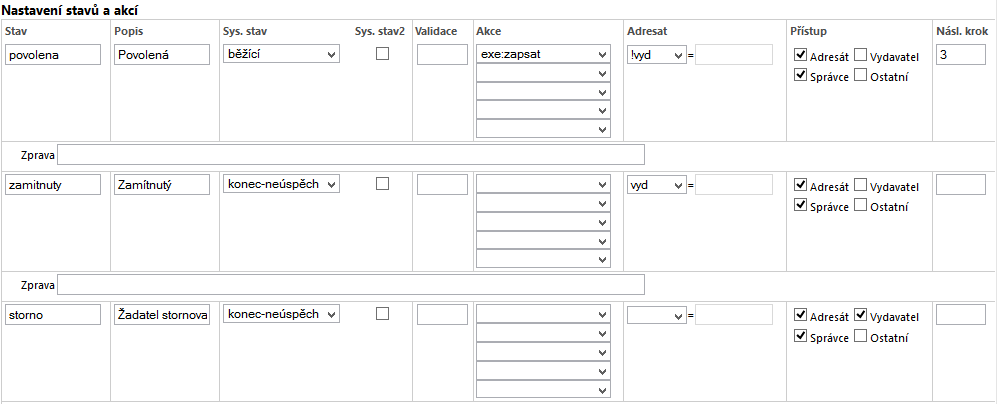The requirement for the business trip
Menu: Employee > Requests
Entering and elaborating the requirement of the employee for approving the employee´s business trip in the Portal.
Settings
Heavy Application. Menu: System > Jednorázové funkce > 133-Inicializace workflow / Služ.cesty
Phases
- Krok 1 - Nový
- Krok 2 - Povolení cesty (Povolená/Zamítnutý/Žadatel stornova)
- Krok 3 - Schválení dopravy (Doprava schválena/Doprava opravena)
- Krok 4 - Vyplacení zálohy (Záloha vyplacena/Záloha zamítnuta/Záloha nepožadována)
- Krok 5 - Zpráva o výsledku PC (Údaje o vyúčtování zadány)
- Krok 6 - Schválení výdajů (Výdaje schváleny/Vráceno k doplnění/Vrátit zpět k doplnění)
- Krok 7 - Vyúčtování (Vráceno k doplnění/Vyúčtováno)
- Krok 8 - Schválení vyúčtování (Vyúčtování schváleno/Vyúčtování zamítnuto)
After the default setting it is necessary to set the addressees (solvers) of the particular phases (steps). - Portal-settings-workflow.
Workflow action (Business trips)
he workflow actions are possible to be set with the concrete states in the settings of the workflow. It is not obligatory to match any action with some state. The action „enrol“ should be set if the travel order from the requirement is to be written in the module Business trips ( and Business trips, Absences). You can set more actions to one state. If the superior employee approves the process even expenditures, then the action „prub_schval even vdj_schval is set with the state. The description of the actions:
- zapsat - to enrol – the action copies the travel order from the agenda "requirements" into the agenda "business trips". This action should be set with the workflow state by which the business trip is approved, because this action also enrols the current solver into the item „Agreement of the employee entitled to approve the business trip
- zal_schval - approved advance – The action by all of the unapproved advances of the travel order will write the date and the solver into the item "Approved"
- zal_vypl - advance paid – The action by all of the unpaid advances of the travel order will write the date and the solver into the item "paid"
- zal_smaz - the action deletes all of the unpaid advances of the travel order
- zad_o_vyuct - applied for billing – the action writes the current date into the part "billing" into the item "applied on day" (the item is visible only i fit contains value)
- prub_schval - the process was approved by – the action writes into the travel order who approved when the process (the item is displayed in the heading of the part "process")
- vdj_schval - expenditures were approved by – the action writes into the travel order who approved when the expenditures (the item is displayed in the heading of the part "expenditures")
- vyuct_souhl - the action write into the travel order the date when the employee (the one who goes on business trip) agreed with the result of the billing
- vyuct_schval - the action writes the current solver and the date into the part "billing" into the item "the billing was approved by"
- zauct_kurz_dne - the action writes to the TO the current date (the item is visible only in the customer´s speciality in the Thick client) which will be taken for accountancy for determining the Exchange rate for currency.
Functionality
The requirement for business trip contains complete travel order. It is also possible to enter:
- Beginning of the trip/End of the trip
- Mean of transport
- Travel companion
- Advances
It applies that until the business trip is approved (the action exe: enrolment is not done), the travel order is not available in the agenda "travel orders".
In the setting of workflow it is possible to determine the mode (ReadOnly/Editable/Hidden) for individual parts of the TO.
VGenerating the order´s heading
The system can automatically generate the enrolment into the module of the business trips after the approval of the requirement – to generate the record of the travel order. In this phase generate only the heading (the number of the order, employee, from, to, day, etc.). The functionality is set in the way that in a step, which should be the approving one, it is needed to state the value exe: zapsat in the item "action".
If i tis impossible to save the value in the field (after clicking back and forth), use the SQL order:
update workfl_stavy set akce = '[exe:zapsat]' where id_master = XX and faze = XY and sys_stav = 'o';
References
- Bussines trips
- Portal-Workflow settings
- DB: workfl_sluz_cesty a workfl_zalohy, in which there are data of the travel order until the action exe: zapsat is done (until the business trip is approved).