Documents (KS portal): Porovnání verzí
Z Prirucky
(Založena nová stránka: Menu „Received Documents“ allows the preview of the employee´s documents which are saved in the „KS mzdy PROFi“ application. == Display == '''Menu:''' Employee -…) |
|||
| (Nejsou zobrazeny 3 mezilehlé verze od stejného uživatele.) | |||
| Řádek 8: | Řádek 8: | ||
|} | |} | ||
The employee can choose the type of the document that he wants to view and he can also add another document by the „Add a new document“ option: | |||
{| | {| | ||
|[[Image:P | |[[Image:P documents2.jpg]] | ||
|} | |} | ||
| Řádek 20: | Řádek 20: | ||
== | == References to the Source Data in the “KS mzdy PROFi“ Application == | ||
* [[Dokumenty|Documents]] | * [[Dokumenty|Documents]] | ||
Aktuální verze z 15. 10. 2014, 13:49
Menu „Received Documents“ allows the preview of the employee´s documents which are saved in the „KS mzdy PROFi“ application.
Display
Menu: Employee - Documents
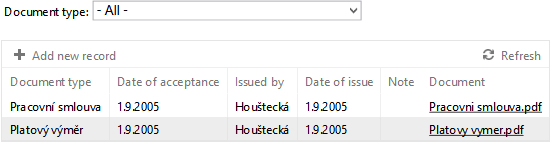
|
The employee can choose the type of the document that he wants to view and he can also add another document by the „Add a new document“ option:
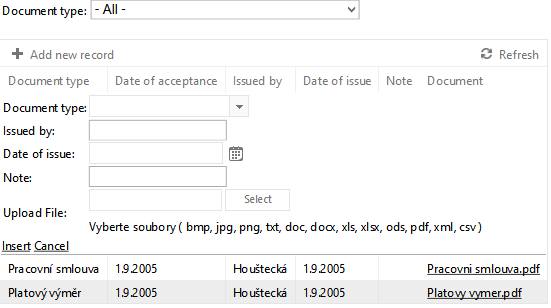
|
Access Rights
Menu: Settings - Rights
- Employee;Documents:Browsing
References to the Source Data in the “KS mzdy PROFi“ Application