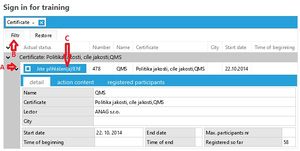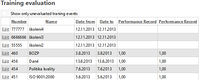Education (KS portal): Porovnání verzí
(Založena nová stránka: __NOTOC__ The user can find the information about the educational attainment, also the information about a required education and obtained certificates in this bookmark. He…) |
|||
| (Nejsou zobrazeny 3 mezilehlé verze od stejného uživatele.) | |||
| Řádek 9: | Řádek 9: | ||
{| class="prettytable" cellpadding = "5" cellspacing = "0" border = "0" style="width="85%" | {| class="prettytable" cellpadding = "5" cellspacing = "0" border = "0" style="width="85%" | ||
|- | |- | ||
| ''' Qualification card''' | | '''Qualification card''' | ||
| '''Training action''' | | '''Training action''' | ||
| '''Sign in for training''' | | '''Sign in for training''' | ||
| '''Training | | '''Training evaluation''' | ||
| '''Cards''' | | '''Cards''' | ||
|-style="vertical-align:top;" | |-style="vertical-align:top;" | ||
| [[Image: | | [[Image:P qualification card.jpg|left|thumb|100px]] | ||
| [[Image: | | [[Image:P training action.jpg|left|thumb|100px]] | ||
| [[Image: | | [[Image:P sign in for training.jpg|left|thumb|100px]] | ||
| [[Image: | | [[Image:P training evaluation.jpg|left|thumb|200px]] | ||
| [[Image: | | [[Image:P cards.jpg|left|thumb|200px]] | ||
|-style="vertical-align:top;" | |-style="vertical-align:top;" | ||
| Information about the Employment, Educational Attainment, Required and Obtained Certificates | | Information about the Employment, Educational Attainment, Required and Obtained Certificates | ||
| | | Overview of the fulfilled trainings, trainings that have not been analysed yet and training events where the employee is logged in. | ||
| If we load a training event with the future date in the full version of the application („heavy“ application) the event will be displayed in the Portal and the employee will be able to log in to this training event. When creating a training event in the full version of the application (in the „heavy“ application) it is necessary to tick „allow login via KS Portal“. | | If we load a training event with the future date in the full version of the application („heavy“ application) the event will be displayed in the Portal and the employee will be able to log in to this training event. When creating a training event in the full version of the application (in the „heavy“ application) it is necessary to tick „allow login via KS Portal“. | ||
| | | The fulfilled training events are displayed here. Identification about the fact that the training event is fulfilled, is done in the full version of the application („heavy“ application) in the bookmark „Evaluation“. There is also the possibility for the employees to assess the training tutor (the assessment scale can be changed in the parameters via the „VarianHodnSkol“. (gr.10)).<br> '''Číselníky naleznete zde:'''<br> PIS-Vzdělávání-Číselníky-Hodnotící otázky;<br>Evidence-Číselníky-Universální číselníky-Hodnoty odpovědí | ||
| V této části mohou být zobrazeny průkazy, které vlastní konkrétní zaměstnanec. | | V této části mohou být zobrazeny průkazy, které vlastní konkrétní zaměstnanec. | ||
|} | |} | ||
--> | --> | ||
==== | ==== Qualification card ==== | ||
<small>'''Menu:''' | <small>'''Menu:''' Employee - Education - Qualification card</small> | ||
{| class="prettytable" cellpadding = "5" cellspacing = "0" border = "0" style="width="100%" | {| class="prettytable" cellpadding = "5" cellspacing = "0" border = "0" style="width="100%" | ||
|- | |- | ||
|[[Image: | |[[Image:P qualification card.jpg|left|thumb|100px]] | ||
| | |Information about the Employment, Educational Attainment, Required and Obtained Certificates. | ||
|} | |} | ||
==== | ==== Training action ==== | ||
<small>'''Menu:''' | <small>'''Menu:''' Employee - Education - Training action</small> | ||
{| class="prettytable" cellpadding = "5" cellspacing = "0" border = "0" style="width="100%" | {| class="prettytable" cellpadding = "5" cellspacing = "0" border = "0" style="width="100%" | ||
|- | |- | ||
| [[Image: | | [[Image:P training action.jpg|left|thumb|100px]] | ||
| | | Overview of the fulfilled trainings, trainings that have not been analysed yet and training events where the employee is logged in. | ||
|} | |} | ||
==== | ==== Sign in for training ==== | ||
<small>'''Menu:''' | <small>'''Menu:''' Employee - Sign in for training</small> | ||
{| class="prettytable" cellpadding = "5" cellspacing = "0" border = "0" style="width="100%" | {| class="prettytable" cellpadding = "5" cellspacing = "0" border = "0" style="width="100%" | ||
|- | |- | ||
| [[Image: | | [[Image:P sign in for training.jpg|left|thumb|300px]] | ||
| | | If we load a training event with the future date in the full version of the application ('heavy' application) the event will be displayed in the Portal and the employee will be able to log in to this training event. When creating a training event in the full version of the application (in the 'heavy' application) it is necessary to tick 'allow login via KS Portal'. | ||
''' | '''Description of the picture:'''<br/> | ||
A - | A - It will show the detail of the training event<br/> | ||
B - | B - It will show the filter menu. By this means we can choose the filtering conditions<br/> | ||
C - | C - The employee can log in or log out of the training events in this column<br/> | ||
|} | |} | ||
==== | ==== Training evaluation ==== | ||
<small>'''Menu:''' | <small>'''Menu:''' Employee - Education - Training evaluation</small> | ||
{| class="prettytable" cellpadding = "5" cellspacing = "0" border = "0" style="width="100%" | {| class="prettytable" cellpadding = "5" cellspacing = "0" border = "0" style="width="100%" | ||
|- | |- | ||
| [[Image: | | [[Image:P training evaluation.jpg|left|thumb|200px]] | ||
| | | Zhe fulfilled training events are displayed here. Identification about the fact that the training event is fulfilled, is done in the full version of the application („heavy“ application) in the bookmark „Evaluation“. There is also the possibility for the employees to assess the training tutor (the assessment scale can be changed in the parameters via the „VarianHodnSkol“.(gr.10)).<br> '''You can find the dials there:'''<br> PIS-Vzdělávání-Číselníky-Hodnotící otázky;<br>Evidence-Číselníky-Universální číselníky-Hodnoty odpovědí | ||
|} | |} | ||
==== | ==== Cards ==== | ||
<small>'''Menu:''' | <small>'''Menu:''' Employee - Education - Cards</small> | ||
{| class="prettytable" cellpadding = "5" cellspacing = "0" border = "0" style="width="100%" | {| class="prettytable" cellpadding = "5" cellspacing = "0" border = "0" style="width="100%" | ||
|- | |- | ||
| [[Image: | | [[Image:P cards.jpg|left|thumb|200px]] | ||
| | | The cards owned by the certain employee can be displayed there. | ||
|} | |} | ||
== | == Access Rights == | ||
'''Menu:''' | '''Menu:''' Settings - [[Portal-Rights|Rights]] <br> | ||
* | * Employee;Education;Training evaluation:Browsing | ||
* | * Employee;Education;Qualification card:Browsing | ||
* | * Employee;Education;Cards:Browsing | ||
* | * Employee;Education;Sign in for training:Browsing | ||
* | * Employee;Education;Training action:Browsing | ||
== | ==References to the Source Data in the “KS mzdy PROFi“ Application == | ||
* [[Školící akce| | * [[Školící akce|Training action]] | ||
* [[Evidence vzdělávání - průkazy| | * [[Evidence vzdělávání - průkazy|Cards]] | ||
* [[Školící akce - vyhodnocení| | * [[Školící akce - vyhodnocení|Training evaluation]] | ||
* [[Kvalifikační karta| | * [[Kvalifikační karta|Qualification card]] | ||
<div style="text-align:center">[[ | <div style="text-align:center">[[Manual KS Portal|Back]] | [[H&S (Health and Safety)(KS portal)|H&S (Health and Safety)]]</div> | ||
Aktuální verze z 15. 10. 2014, 13:27
The user can find the information about the educational attainment, also the information about a required education and obtained certificates in this bookmark. He will also be able to log in to the various types of training (training events), which are laid out via the “KS mzdy PROFi” application by the personnel officer. The user will also be able to assess the tutor (coach) of the particular trainings or to display the obtained certificates.
Display
Qualification card
Menu: Employee - Education - Qualification card
| Information about the Employment, Educational Attainment, Required and Obtained Certificates. |
Training action
Menu: Employee - Education - Training action
| Overview of the fulfilled trainings, trainings that have not been analysed yet and training events where the employee is logged in. |
Sign in for training
Menu: Employee - Sign in for training
| If we load a training event with the future date in the full version of the application ('heavy' application) the event will be displayed in the Portal and the employee will be able to log in to this training event. When creating a training event in the full version of the application (in the 'heavy' application) it is necessary to tick 'allow login via KS Portal'.
Description of the picture: |
Training evaluation
Menu: Employee - Education - Training evaluation
| Zhe fulfilled training events are displayed here. Identification about the fact that the training event is fulfilled, is done in the full version of the application („heavy“ application) in the bookmark „Evaluation“. There is also the possibility for the employees to assess the training tutor (the assessment scale can be changed in the parameters via the „VarianHodnSkol“.(gr.10)). You can find the dials there: PIS-Vzdělávání-Číselníky-Hodnotící otázky; Evidence-Číselníky-Universální číselníky-Hodnoty odpovědí |
Cards
Menu: Employee - Education - Cards
| The cards owned by the certain employee can be displayed there. |
Access Rights
Menu: Settings - Rights
- Employee;Education;Training evaluation:Browsing
- Employee;Education;Qualification card:Browsing
- Employee;Education;Cards:Browsing
- Employee;Education;Sign in for training:Browsing
- Employee;Education;Training action:Browsing
References to the Source Data in the “KS mzdy PROFi“ Application