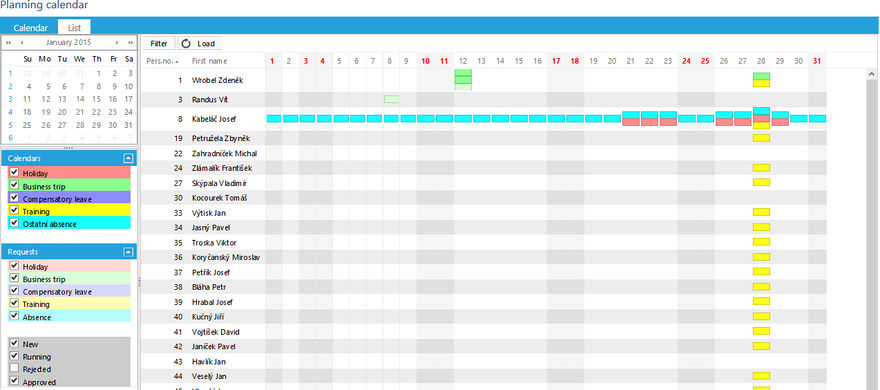Petrf2: Porovnání verzí
Z Prirucky
| Řádek 6: | Řádek 6: | ||
== Calendar == | == Calendar == | ||
[[Image: P Calendar. | [[Image: P Calendar.jpg|250px|right]] | ||
Bookmark ''Calendar'' displays '''My Absence'''. | Bookmark ''Calendar'' displays '''My Absence'''. | ||
| Řádek 15: | Řádek 15: | ||
== The List == | == The List == | ||
[[Image: P Calendar-list. | [[Image: P Calendar-list.jpg|880px|right]] | ||
| Řádek 29: | Řádek 29: | ||
'''Filter''' - in relation to the columns. | '''Filter''' - in relation to the columns. | ||
'''Detail''' of the absence is displayed by '''double click''' to the appropriate field. [[Image: P Calendar-detail. | '''Detail''' of the absence is displayed by '''double click''' to the appropriate field. [[Image: P Calendar-detail.jpg|150px]] | ||
Aktuální verze z 25. 6. 2015, 15:05
Calendar (KS portal) displays required and approved
- My Absence
- absences of my others employees.
Menu: Employee > Calendar
Calendar
Bookmark Calendar displays My Absence.
Distinction
- Day
- Week
- Month
The List
Bookmark 'List' displays a list of employees according to their access rights and required and approved absence. Procedure:
1. Selection of the periods.
2. Button Load.
Classification applied by clicking on the column:
- pers. number, or
- name.
Filter - in relation to the columns.
Detail of the absence is displayed by double click to the appropriate field.